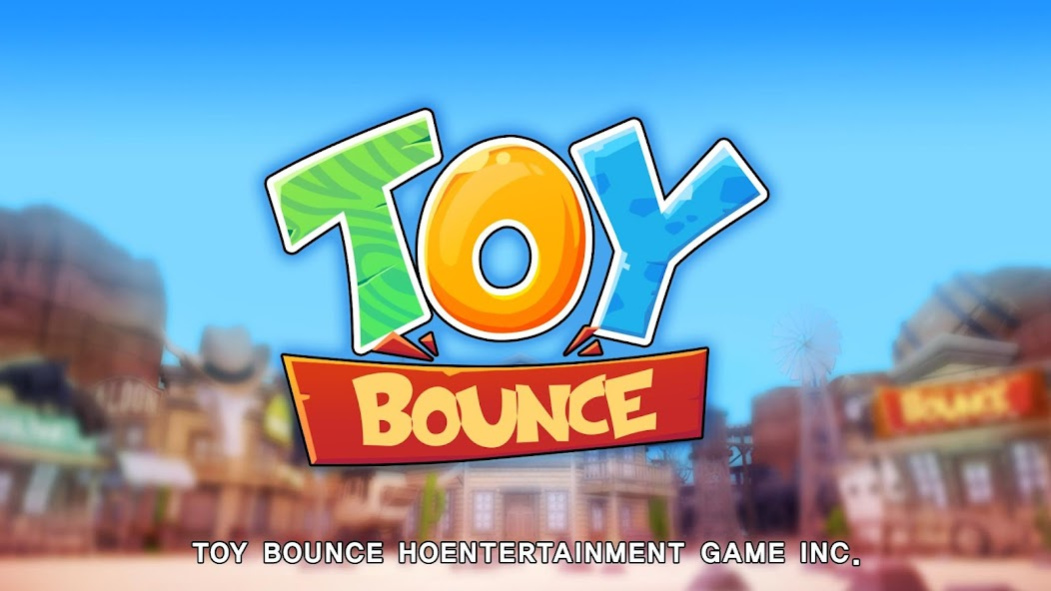Toy Bounce 20
Free Version
Publisher Description
[Controll]
You can move using the virtual keypad on the left and the jump button on the right.
Earn 3 Meat Items to unlock the Mushroom Door and move your stage.
Dodge obstacles to earn items and clear stages.
[Characteristic]
-Toy Bounce's unique physics system and acceleration power make you feel unpredictable.
-Special controls to use space such as jump board and wall riding
-Move the stage using various environment objects and items.
[Environment object]
-Thorny vines: When the thorns touch the thorns, the toy balls don't burst
-Electric Coil: The electric coil will destroy the toy ball with powerful electric spark.
-Jump Box: When the spring touches the box, the spring will pop out and the toy ball will jump.
-Windmill: You can block the progress, but you can also move on the wing.
[Interrupter]
Spider: The spider that moves up and down hanging on the cobweb destroys the toyball with its poison.
-Carrion: The carrion that someone ate makes the toyball angry.
© HO Entertainment.Corp
[Precautions]
※ Data will be initialized when you replace the phone's terminal or delete the game.
Homepage:
https://play.google.com/store/apps/dev?id=8321223047702517551
Facebook page:
https://www.facebook.com/CowonGame/
-HO Entertainment Official Youtube site
https://www.youtube.com/channel/UCpJ8q5mRseO40JMGF9OWIUg
About Toy Bounce
Toy Bounce is a free app for Android published in the Arcade list of apps, part of Games & Entertainment.
The company that develops Toy Bounce is HO Entertainment Co.. The latest version released by its developer is 20.
To install Toy Bounce on your Android device, just click the green Continue To App button above to start the installation process. The app is listed on our website since 2021-04-27 and was downloaded 1 times. We have already checked if the download link is safe, however for your own protection we recommend that you scan the downloaded app with your antivirus. Your antivirus may detect the Toy Bounce as malware as malware if the download link to com.HOEntertainment.ToyBounce is broken.
How to install Toy Bounce on your Android device:
- Click on the Continue To App button on our website. This will redirect you to Google Play.
- Once the Toy Bounce is shown in the Google Play listing of your Android device, you can start its download and installation. Tap on the Install button located below the search bar and to the right of the app icon.
- A pop-up window with the permissions required by Toy Bounce will be shown. Click on Accept to continue the process.
- Toy Bounce will be downloaded onto your device, displaying a progress. Once the download completes, the installation will start and you'll get a notification after the installation is finished.